Week 9
Milestones
- Verifying the scan results
- Fix HTML report styling issues - easier to interpret the results
- Applying Quality gates - for pipeline to Pass/Fail the build based on scan results
Screenshots / Videos
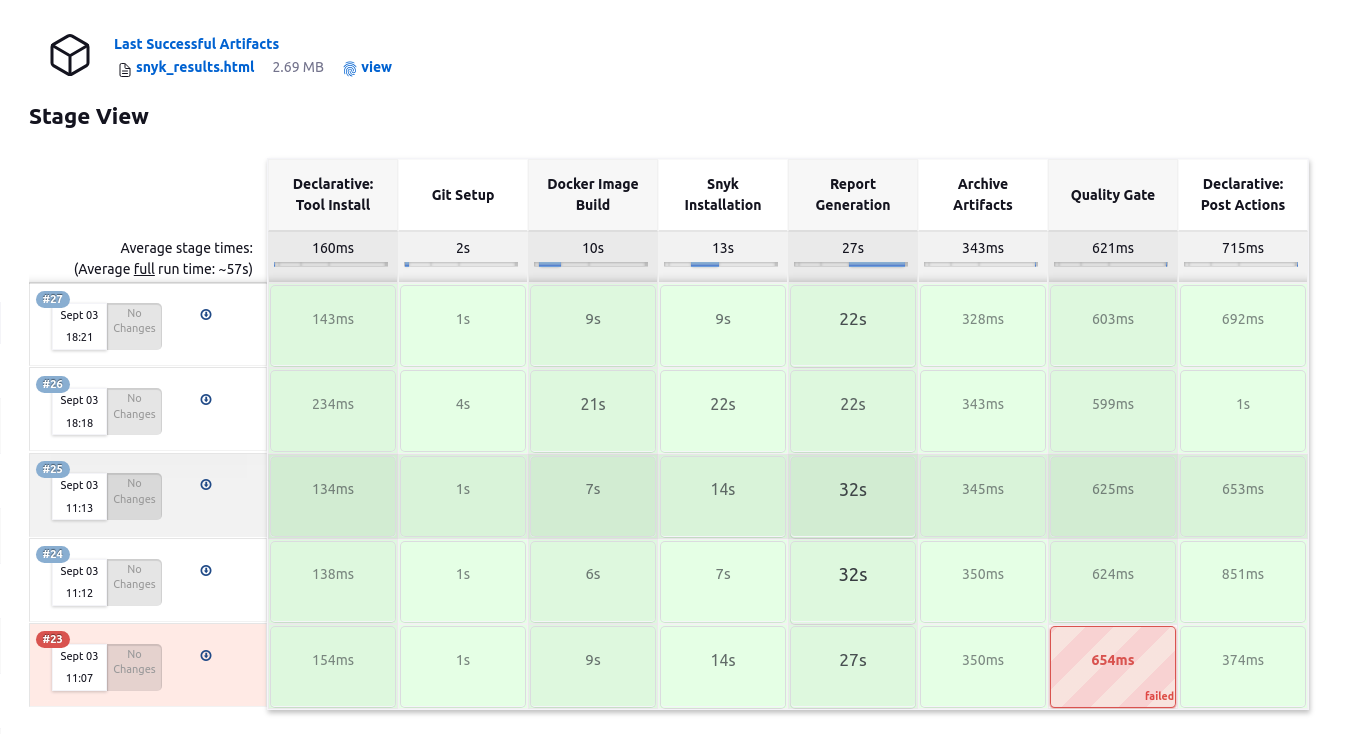
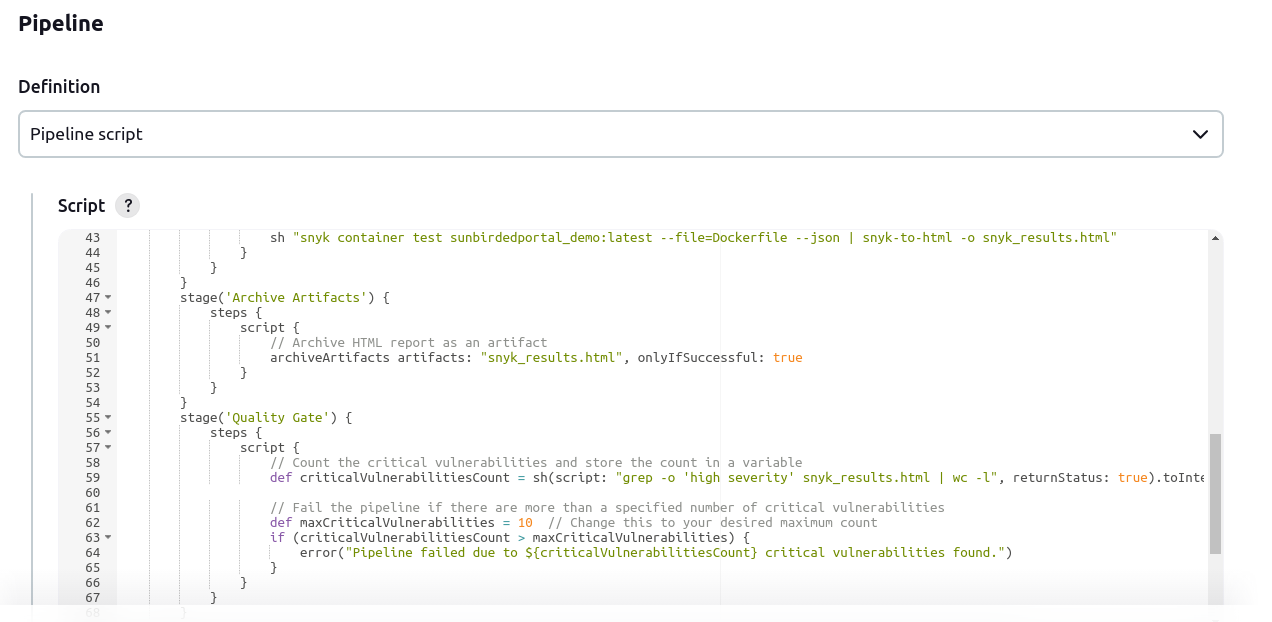
Contributions
Learnings
- For HTML Publisher Jenkins plugin, CSS styling is disabled by default. CSS is stripped out because of the Content Security Policy in Jenkins. (https://wiki.jenkins-ci.org/display/JENKINS/Configuring+Content+Security+Policy)
The default rule is set to:
sandbox; default-src 'none'; img-src 'self'; style-src 'self';
This rule set results in the following:
1. No JavaScript allowed at all
2. No plugins (object/embed) allowed
3. No inline CSS, or CSS from other sites allowed
4. No images from other sites allowed
5. No frames allowed
6. No web fonts allowed
7. No XHR/AJAX allowed, etc.
To relax this rule, we have to go to:
Manage Jenkins -> Manage Nodes -> Click settings(gear icon) -> click Script console on left and type in the following command:
System.setProperty("hudson.model.DirectoryBrowserSupport.CSP", "")
and Press Run. If we see the output as 'Result:' below "Result" header then the protection disabled. Re-Run build and the new HTML files archived will have the CSS enabled.
- Handling JSON in command line using the
jqtool.